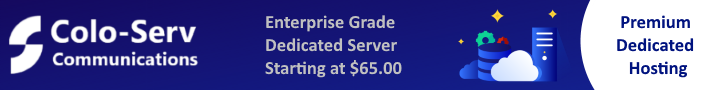In this tutorial, we will show you how to install Apache, MySQL and PHP on CentOS 7.
Requirement :
CentOS 7 Dedicated Server
In the first part, we install Apache Webserver.
Install Apache Webserver
yum install httpd -y
Start and enable Apache onboot
systemctl start httpd.service systemctl enable httpd.service
In the second part, we install the database server.
Install MySQL/MariaDB
yum install mariadb mariadb-server -y
Start and enable the Database server onboot
systemctl start mariadb.service systemctl enable mariadb.service
You need now to secure your Database server
mysql_secure_installation
- It will ask you to enter the current password : Type [Enter]
- Enter your MySQL/MariaDB root password
- Hit [enter] for all options.
In the last part, we install PHP and some basic PHP modules.
Install PHP and modules
yum install php php-mysql php-mbsting -y
Restart your Webserver
systemctl restart httpd.service
Test your new LAMP installation
Create a PHP file info in the Document root directory.
cd /var/www/html nano index.php
Copy the following code in the file
<?php phpinfo(); ?>
Open your browser to test your LAMP
http://your_main_ip/index.php