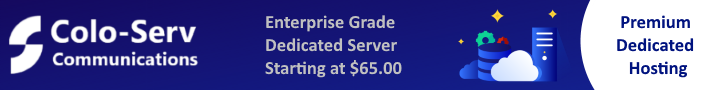In this tutorials, we will show you how to install Cacti on CentOS 7.
Requirements :
- Dedicated Server
- A CentOS 7 LAMP Server, you can see the tutorial here
Install the PHP Modules for Cacti
yum install php-gd php-pear php-common php-cli php-devel php-snmp net-snmp-utils net-snmp-libs rrdtool -y
Create Cacti Database and User
Where the database will be cactidatabase, the user will be cacti and the password, cactipass.
mysql -u root -p MariaDB> CREATE DATABASE cactidatabase; MariaDB> GRANT ALL PRIVILEGES ON cactidatabase.* TO 'cacti'@'localhost' IDENTIFIED BY 'cactipass'; MariaDB> FLUSH PRIVILEGES; MariaDB> exit
Installation of Cacti
yum install epel-release -y yum install cacti -y
Import Cacti database in your Database Server
Locate Cacti database to import.
rpm -ql cacti|grep cacti.sql /usr/share/doc/cacti-0.8.8h/cacti.sql
Import the Database in your Database Server
mysql -u cacti -p cactidatabase < /usr/share/doc/cacti-0.8.8h/cacti.sql
Insert the Database informations in the config file
nano /etc/cacti/db.php ... database_default = "cactidatabase"; database_hostname = "localhost"; database_username = "cacti"; database_password = "cactipass";
Configure Apache for Cacti
Edit the cacti confg and change the following block to reflect this one.
nano /etc/httpd/conf.d/cacti.conf
<Directory /usr/share/cacti/> <IfModule mod_authz_core.c> # httpd 2.4 Require all granted </IfModule> <IfModule !mod_authz_core.c> # httpd 2.2 Order deny,allow Deny from all Allow from all </IfModule> </Directory>
Restart your Webserver
systemctl restart httpd.service
Uncomment the crontab line
nano /etc/cron.d/cacti */5 * * * * cacti /usr/bin/php /usr/share/cacti/poller.php > /dev/null 2>&1
Create the empty cacti log file
mkdir /var/log/cacti touch /var/log/cacti/cacti.log
Finish your installation online
http://your_main_ip/cacti/