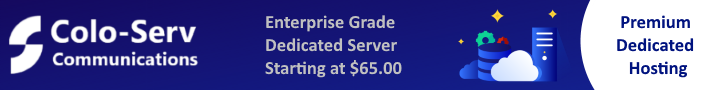We will show you how to drop a database in command line on a linux server with MySQL or MariaDB installed.
First you need to log your MySQL/MariaDB
mysql -u root -p
List all the databases
MariaDB> show databases; +--------------------+ | Database | +--------------------+ | information_schema | | example | | mysql | | performance_schema | +--------------------+ 4 rows in set (0.00 sec)
Drop the database
In this example, we will erase the database “example”
MariaDB> DROP DATABASE example;
Check if the database is erased
MariaDB> show databases; +--------------------+ | Database | +--------------------+ | information_schema | | mysql | | performance_schema | +--------------------+ 3 rows in set (0.00 sec)