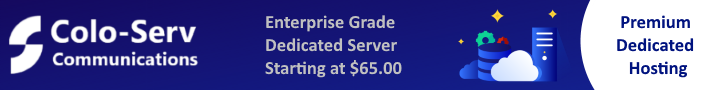This document explains how to install EasyApache4 on your Dedicated Server with the WHM script.
Requirements
- Centos 6 or 7.
- CloudLinux 6 or 7 (cPanel & WHM version 56 or later only).
Apache and PHP
- EasyApache 4 only supports Apache version 2.4.
- EasyApache 4 supports PHP versions 5.4, 5.5, 5.6, 7.0, and 7.1.
Log your server in SSH and run this command
/scripts/migrate_ea3_to_ea4 --run
Confirm the installation of EA4
You can now login your WHM and navigate to your EasyApache4
and compile the Apache and PHP modules you need.

Home »Software »EasyApache 4