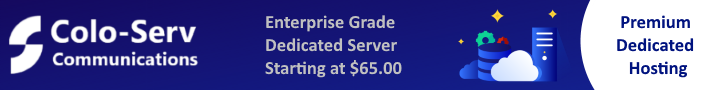Softaculous is an auto installer with many scripts. You can install a WordPress or a Joomla or a forum with only one click. Softaculous is easy to install and easy to use, ideal for any webhosting company or if you manage a
Dedicated Server.
Make sure to allow those IPs in your firewall
api.softaculous.com (IP : 192.198.80.3) s1.softaculous.com (IP : 192.99.110.112) s2.softaculous.com (IP : 192.200.108.99) s3.softaculous.com (IP : 178.32.158.97) s4.softaculous.com (IP : 138.201.24.83) s7.softaculous.com (IP : 167.114.200.240)
Installing Softaculous on your DirectAdmin
Log your server in SSH and type the following commands
wget -N http://files.softaculous.com/install.sh chmod 755 install.sh ./install.sh
The script will perform the installation of Softaculous and warm you when it will completed.
Now you can log your Directadmin Control Panel and click on the Softaculous link.
If you use CentOS, Softaculous will enable ioncube loader during the installation.
If you use another operating system, make sure ioncube loader is installed.