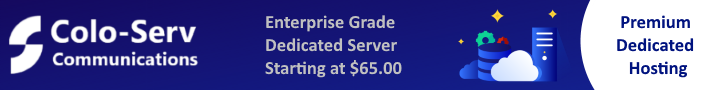Webmin is a web-based interface for system administration. Using any modern web browser, you can setup user accounts, Apache, DNS, file sharing and much more.
Requirement:
CentOS 7 Dedicated Server
This guide explain how to install Webmin on CentOS 7.
Installation of Webmin
You need first to install the repo of Webmin
cd /etc/yum.repos.d/ nano webmin.repo
In this file you need to copy this text block
[Webmin] name=Webmin Distribution Neutral #baseurl=http://download.webmin.com/download/yum mirrorlist=http://download.webmin.com/download/yum/mirrorlist enabled=1
Import the GPG key
wget http://www.webmin.com/jcameron-key.asc rpm --import jcameron-key.asc
Install Webmin with yum
yum install webmin -y
Access Webmin Control Panel
https://main_ip:10000
Use your root login and root password to log the interface.