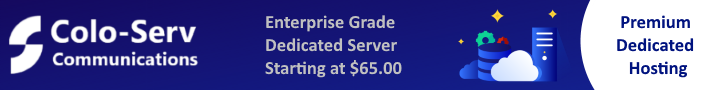In this tutorial, we will explain how to install MySQL on your CentOS 7 Dedicated Server.
First you need to download the MySQL repository
wget https://dev.mysql.com/get/mysql57-community-release-el7-9.noarch.rpm
Install the MySQL repository
rpm -ivh mysql57-community-release-el7-9.noarch.rpm
Perform the installation of MySQL on your server
yum install mysql-server
Start MySQL
systemctl start mysql
Complete the installation and secure your MySQL server
mysql_secure_installation
You will be prompted to set your root new root MySQL password.
Test your installation
mysql -u root -p