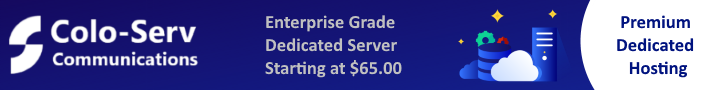In this tutorial, we will explain how to add IPv6 Address on your Ubuntu Server.
- Interface: eth0
- IPv6 Address: 2001:19c0:000e:0013:8000:0000:0000:0602/120
- IPv6 Gateway: 2001:19c0:000e:0013:8000:0000:0000:0601
Log your Ubuntu server by SSH and open the network config file
nano /etc/network/interfaces
Add the following block in your config
iface eth0 inet6 static pre-up modprobe ipv6 address 2001:19c0:000e:0013:8000:0000:0000:0602 netmask 120 gateway 2001:19c0:000e:0013:8000:0000:0000:0601
Restart your network
service networking restart
Check if your IPv6 is bind to the interface
ip -6 addr show