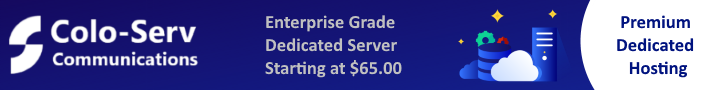In this tutorial, we will explain how to install CSF Firewall on your cPanel Server.
Requirement:
- cPanel Dedicated Server
- root access
First log your cPanel Server by SSH
ssh root@your_cpanel_server_ip
Download and extract CSF on your server
cd /usr/local/src/ wget https://download.configserver.com/csf.tgz tar -xzf csf.tgz
Start the installation of CSF
cd csf sh install.sh
When done, log your WHM interface
https://your_cpanel_server_ip:2087
Navigate to ConfigServer Security Firewall in the plugins section.
From there, you will be able to configure the Firewall as you want.
At the installation, all default ports are allowed in the config and the IP of the person who performed the installation whitelisted.