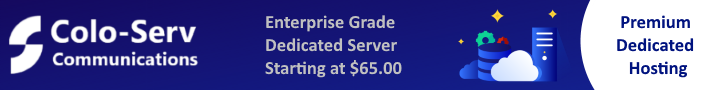In this tutorials, we will show you how to force the update of your cPanel/WHM on your server.
Force the Update of your WHM
Log your server in SSH and perform this command
/scripts/upcp --force
When completed, you should have an output like this at the end of the update
---------------------------------------------------------------------------------------------------- => Log opened from cPanel Update (upcp) - Slave (7138) at Wed Oct 10 00:47:13 2018 [2018-10-10 00:47:13 -0400] Pre Maintenance completed successfully [2018-10-10 00:47:14 -0400] 95% complete [2018-10-10 00:47:14 -0400] Running Standardized hooks [2018-10-10 00:47:14 -0400] 100% complete [2018-10-10 00:47:14 -0400] [2018-10-10 00:47:14 -0400] cPanel update completed [2018-10-10 00:47:14 -0400] A log of this update is available at /var/cpanel/updatelogs/update.1539146701.log [2018-10-10 00:47:14 -0400] Removing upcp pidfile [2018-10-10 00:47:14 -0400] [2018-10-10 00:47:14 -0400] Completed all updates => Log closed Wed Oct 10 00:47:14 2018