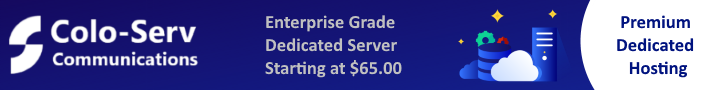In this tutorial, we will expllain you how to install
VestaCP control Panel on your Linux Dedicated Server.
VestaCP can be installed on CentOS, Ubuntu and Debian.
Curl is required for the installation
Centos
yum install curl -y
Debian/Ubuntu
apt-get install curl -y
Download the installation script
curl -O http://vestacp.com/pub/vst-install.sh
Start the installation of VestaCP
chmod +x vst-install.sh bash vst-install.sh
When the installation is completed, you will get the login information of the control panel
... https://IP_ADDRESS:8083 username: admin password: H6t4b7keS ------------------------------- Congratulations, you have successfully installed Vesta Control Panel.
Start using VestaCP https://IP_ADDRESS:8083
Use the login provide at the end of the installation