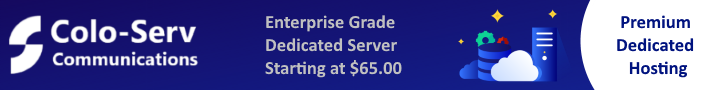In this tutorials, we will explain how to install WordPress on your Linux Dedicated Server
Requirements
- CentOS 7 Server
- Apache, PHP, Mysql, see our How to for LAMP Installation
Create the database for WordPress
mysql -u root -p create database wordpress; CREATE USER wp_user@localhost IDENTIFIED BY 'PASSWORD'; GRANT ALL PRIVILEGES ON wordpress.* TO wp_user@localhost IDENTIFIED BY 'PASSWORD'; FLUSH PRIVILEGES; exit
Change “PASSWORD” by a password of your choice
Download and unpack WordPress
cd /root wget http://wordpress.org/latest.tar.gz tar -zxvf latest.tar.gz
Copy the content to the Document root Directory
cd wordpress rsync-avP * /var/www/html/
Create the Upload directory for WordPress
mkdir /var/www/html/wp-content/uploads
Create the config file for WordPress
cd /var/www/html/ cp wp-config-sample.php wp-config.php
Edit the file and set the MySQL database name, user and password
nano wp-config.php
// ** MySQL settings - You can get this info from your web host ** //
/** The name of the database for WordPress */
define('DB_NAME', 'wordpress');
/** MySQL database username */
define('DB_USER', 'wp_user');
/** MySQL database password */
define('DB_PASSWORD', 'PASSWORD');
Give the permissions to Apache to the folder installation
chown apache. /var/www/html/ -R
Complete your WordPress Installation online : http://your_ip/